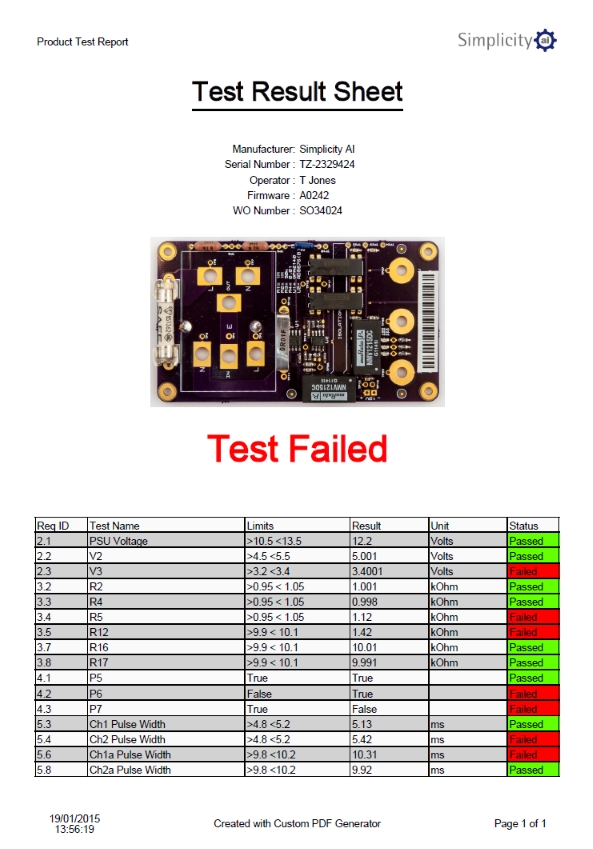Create great looking reports in LabVIEW today!
Overview
Using the Custom PDF Generator you can easily create high quality PDF documents directly from your LabVIEW programs. Content can include text, tables, front panel views and images, all with a wide range of formatting options.